Are you tired of drowning in a sea of paperwork and manual processes when it comes to managing your statement of work (SOW) processes? Well, fear not! SOW software is here to save the day and bring order to your chaotic work life.
In this discussion, we will explore the benefits of SOW software, the key features that make it a game-changer, how to choose the right one for your needs, and the best practices for implementing and using it effectively.
So, sit tight and get ready to revolutionize your SOW processes like never before.
Benefits of SOW Software
Using SOW software can greatly enhance your project management process by streamlining documentation and increasing efficiency. By implementing this solution, you can improve efficiency in your project management process and reduce errors that may occur due to manual handling of documentation.
One of the key benefits is the ability to streamline documentation. With SOW software, you can automate the creation and management of statements of work, saving you time and effort. This eliminates the need for manual data entry and reduces the chances of errors that can occur when handling documentation manually.
Furthermore, it provides a centralized platform for collaboration and communication. This allows project stakeholders to access and update project documentation in real time, ensuring everyone is on the same page and reducing the chances of miscommunication or conflicting information.
Additionally, SOW software offers features such as version control and document tracking, which can further improve efficiency and reduce errors. With version control, you can easily track changes made to documents and revert back to previous versions if needed. Document tracking allows you to monitor the progress of documents, ensuring they’re reviewed and approved promptly.
Key Features of SOW Software

One of these features is SOW software integration. With this capability, you can seamlessly integrate your software with other project management tools you may be using, such as CRM systems, accounting software, or task management platforms. This integration allows for better collaboration and communication across different teams and departments, ensuring that everyone is on the same page and working towards the same goals.
Another important feature is customization. Every project is unique, and your SOW software should be able to adapt to your specific needs. Customization options allow you to tailor the software to match your company’s brand, workflow, and specific project requirements. From creating custom templates to adding your branding elements, the ability to customize your SOW software enables you to create professional-looking documents that align with your company’s image.
Choosing the Right One
When selecting the appropriate SOW software for your project management needs, it’s important to consider various factors to ensure a seamless and efficient experience. One crucial factor to consider is conducting a thorough comparison. Take the time to evaluate different options available in the market and compare their features and functionalities. Look for software that aligns with your specific requirements and offers the necessary tools to streamline your statement of work processes.
Another important aspect to consider is SOW software integration. It’s essential to choose software that can easily integrate with your existing project management tools and systems. Seamless integration allows for smooth data sharing and eliminates the need for manual data entry, saving you time and reducing the risk of errors.
Additionally, consider the user-friendliness and ease of implementation of the SOW software. Look for software that offers intuitive interfaces and provides adequate training and support resources. This will ensure a smooth transition for your team and minimize any disruptions to your workflow.
Lastly, consider the scalability and flexibility of the SOW software. Choose software that can accommodate your evolving project management needs and can be easily customized to fit your unique requirements.
Successful Implementation

To successfully implement SOW software, it’s crucial to carefully plan and communicate the transition process to your team. Start by evaluating your organization’s specific needs and goals. Consider the customization options available with the software and identify how they align with your requirements. This will ensure that the software can be tailored to fit your unique business processes.
Next, assess the integration capabilities of the SOW software. Determine whether it can seamlessly integrate with your existing systems and tools. This will enable smooth data transfer and collaboration between different departments, ensuring a more efficient workflow.
Once you have selected the right SOW software, it’s time to create a detailed implementation plan. Clearly define the timeline, roles, and responsibilities of each team member involved in the transition process. Provide training and support to help your team become familiar with the new software and its features.
Throughout the implementation process, maintain open lines of communication with your team. Address any concerns or challenges that arise promptly. Regularly review and evaluate the progress to ensure a successful transition.
Best Practices for Using SOW Software
As you continue to implement SOW software successfully, it’s important to adopt best practices for optimizing its usage within your organization. By following these practices, you can overcome SOW software implementation challenges and maximize the return on investment (ROI) with the software.
Firstly, ensure that you have a clear understanding of your organization’s specific needs and goals before implementing SOW software. This will help you choose the right software solution that aligns with your requirements. Additionally, involve key stakeholders in the decision-making process to ensure their buy-in and support.
Secondly, establish standard processes and workflows for creating and managing SOWs using the software. This will help streamline the entire SOW lifecycle and ensure consistency and efficiency across projects. Train your team members on how to use the software effectively, and provide ongoing support and guidance as needed.
Furthermore, leverage the analytics and reporting capabilities of the SOW software to gather insights and track key metrics. This will enable you to monitor project progress, identify areas for improvement, and make data-driven decisions.
Lastly, regularly review and update your SOW templates and processes to adapt to changing business needs and industry trends. This will help you continuously improve your SOW management practices and maximize the ROI with the software.
Frequently Asked Questions
What Is the Cost of Implementing SOW Software?
Implementing SOW software can be costly initially, but the long-term benefits outweigh the investment. Conducting a cost analysis will help determine the specific expenses, while also considering the potential return on investment.
Can SOW Software Integrate With Other Project Management Tools?
With sow software, you’ll be amazed by the integration options available. Seamlessly sync with other project management tools to maximize efficiency and collaboration. Experience the benefits of compatibility and streamline your processes.
Is SOW Software Suitable for Small Businesses or Is It More Geared Towards Larger Enterprises?
SOW software offers small business benefits, but it is also geared towards larger enterprises. It streamlines the statement of work processes, providing efficiency and organization for all businesses, regardless of size.
Are There Any Limitations or Drawbacks to Using SOW Software?
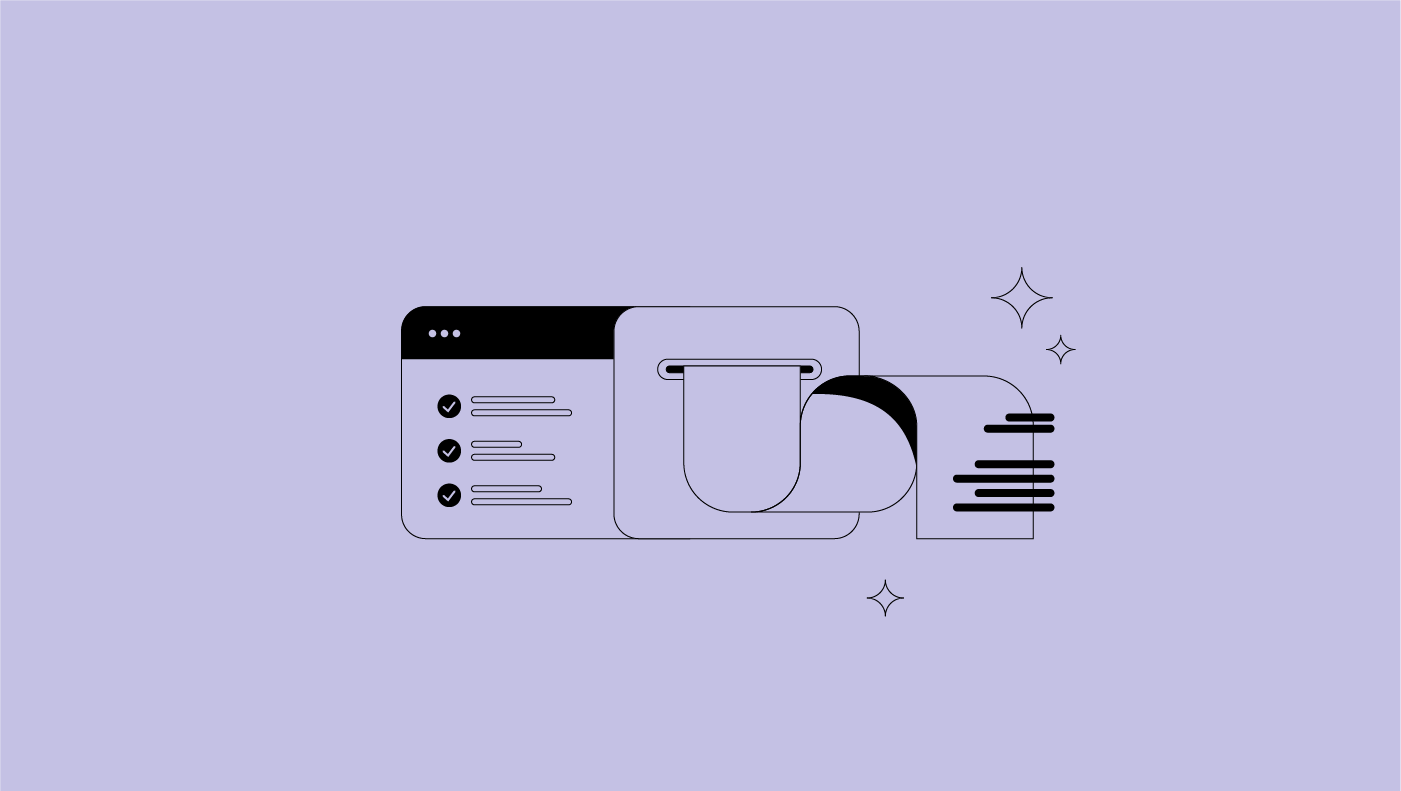
When it comes to using SOW software, there are some limitations and drawbacks you should be aware of. It’s important to consider factors like compatibility, customization options, and potential learning curve before implementing it.
How Does SOW Software Ensure Data Security and Confidentiality?
SOW software ensures data security and confidentiality through data encryption and access controls. Your information is encrypted, making it unreadable to unauthorized users, and access to sensitive data is restricted to authorized individuals only.
